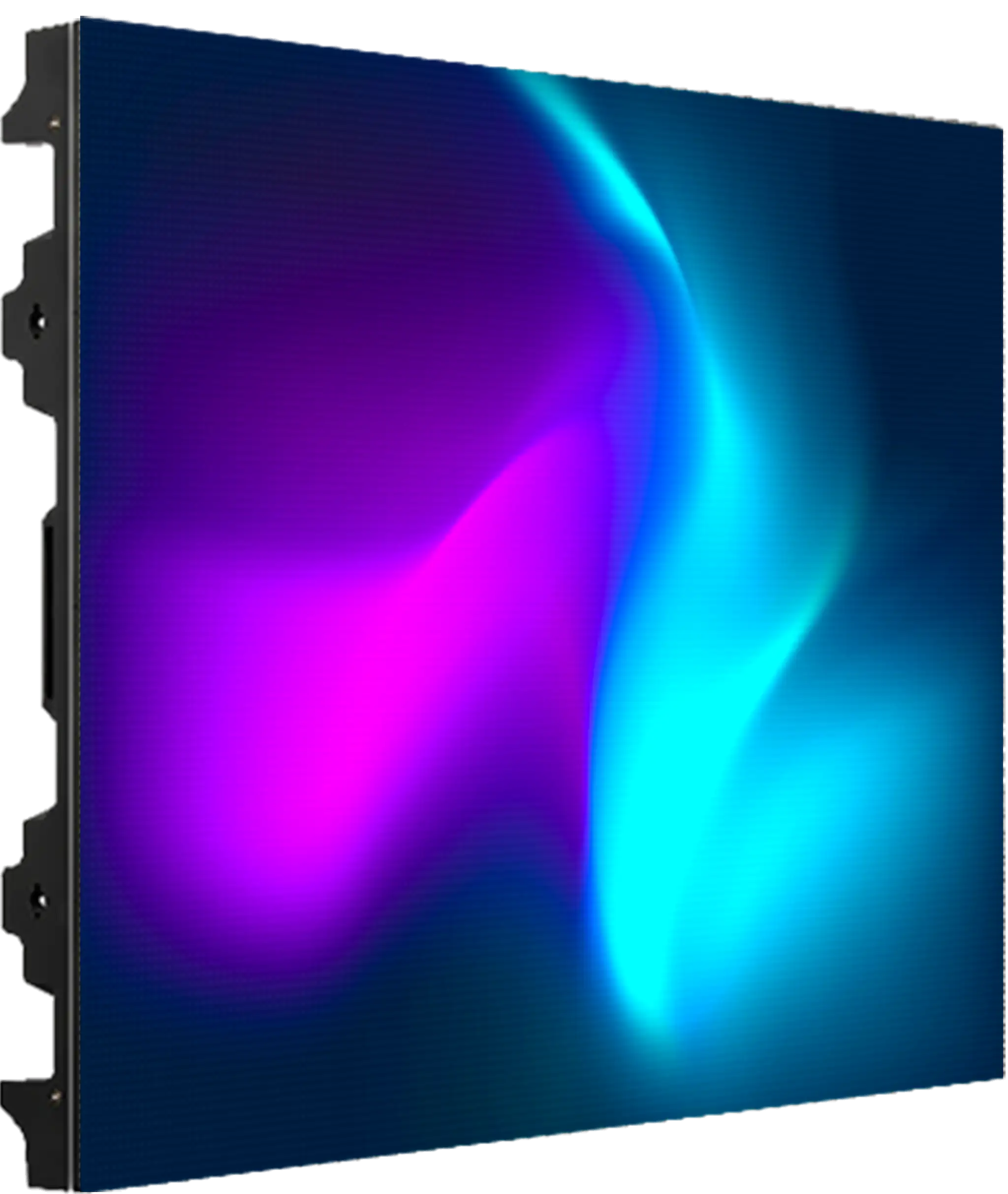FAQs
Digital signage offers several benefits that can help elevate your business by enhancing your communication, engagement and branding efforts. Here are some key advantages of using digital signage:
- Dynamic Content Delivery
- Increased Engagement
- Improved Information Delivery
- Enhanced Branding
- Cost-Effective Advertising
- Increased Sales and Revenue
- Versatility
- Real-Time Updates
- Environmental Friendliness
- Plus More!
DDS specialises in providing a diverse range of LED digital displays tailored to meet any specific need or application. For your outdoor display we broker the appropriate display solution, software, and communication system to deliver your digital signage strategy.
The digital display is only part of your requirement, and why DDS is your partner and broker to bring multiple vendors together to deliver the very best product solution.
When it comes to managing your digital display, Remote CMS content management system (CMS) is the most advanced and versatile system on the market. In its simplest form, the user can author and publish content to the screen, on demand or time/date based scheduling. Additional modules are subscribed on demand to include:
- Streaming data (ie Weather, News, Financial data)
- Social Media plugins (Facebook and Instagram)
- User level scripting (Macro’s) for AI content management (e.g., If Temperature = ?, then do this)
- Application Program Interface (API) for direct programming access (push and pull)
- Scoreboard and Timing with unlimited sports (Ball sports, Track and Field)
- Input / Output (IO) external device interface
Absolutely! With Remote CMS, you have the power to create, control, and manage the content of your digital display. This advanced software ensures that your messaging and design align seamlessly with your brand and business objectives.
Learn MorePlacing an order with DDS is a streamlined process. Once you've built your quote you will have access to your online customer portal.
If you selected ‘sign up’ at the time of quote, you will receive your login details by email. Through this online customer portal, you can easily review, amend or approve to place your order for the desired digital display, ensuring a hassle-free and efficient procurement experience. This online customer portal is also your tool for communication, pre and post-sale, including technical details, warranty, repairs and maintenance.
Should you have not signed up at the time of quote, you will receive an email containing a link that will let you complete the signup process at a later date.
Build a QuoteTracking the status of your order is convenient and efficient through our online customer portal. This platform offers streamlined systems specifically designed for tracking every stage of your order, from processing and shipment to final delivery. Stay informed and up-to-date on the status of your order with ease through our user-friendly tracking features.
Log inAbsolutely. DDS goes beyond product delivery by connecting you with multiple vendors through a single solution, providing a designated point of contact for seamless coordination, which includes software systems and associated technical support. Rest assured, our comprehensive service ensures that you receive the necessary assistance for the setup and optimal utilization of your digital signage products.
Log inA number of things need to be considered when specifying a digital display. The following information will help you make the right decisions for a digital signage solution that is suitable for your business.
Digital displays can be constructed with a steel or aluminium frame. There is no cost or technical functionality difference between the two construction types.
A steel cabinet construction provides for all cabling to be concealed and internally hardwired between cabinet sections. Steel construction uses a combination of cabinet sizes 960mm x 960mm and 1280mm x 960mm to create a variety of screen sizes and formats. Steel cabinets are 170mm depth and have a weight of 55kg per m2.
Aluminium construction uses a die cast aluminium casing with weatherproof external plug and play cable connection for quick and easy assembly. The sizes are limited to 960mm x 960mm to create a variety of screen sizes and formats. Aluminium cabinets are 130mm depth and have a weight of 35kg per m2.
| Steel | Aluminium | |
|---|---|---|
| Depth | 170mm | 130mm |
| Cabling | Internally hardwired | External plug and play |
| Weight | 55kg per m2 | 35kg per m2 |
| Service Access | Front only | Front and rear hinged doors |
Pixel pitch is the size in millimetres between each individual LED pixel and refers to the density or spacing between the pixels (lights) on the LED screen. The actual size of the screen governs how far the screen can be seen and how close you can get to the screen, dependant on the type of content being displayed.
The table below provides the recommended minimum viewing distance.
| Pitch | Text-based content | Image-based content | Video-based content |
|---|---|---|---|
| P5 (5mm) | > 5 metres | > 10 metres | > 15 metres |
| P6.7 (6.67mm) | > 7 metres | > 12 metres | > 20 metres |
| P8 (8mm) | > 8 metres | > 15 metres | > 25 metres |
| P10 (10mm) | > 10 metres | > 20 metres | > 30 metres |
| P13 (13.3mm) | > 13 metres | > 25 metres | > 40 metres |
| P16 (16mm) | > 15 metres | > 30 metres | > 50 metres |
The control system is the device that renders content to the digital display
There are two forms of LED display, Synchronous (video) and Embedded (asynchronous). There is no cost difference between these options, however, there are important considerations to be made when finalising your selection.
Synchronous is the most common product as this uses a generic controller card that simply clones the video output of a device. Synchronous displays act like a computer monitor, so it’s important to consider that if for any reason the host system fails, the screen will display that content (i.e. error codes or rebooting screens). Keeping the controller system easily accessible will ensure you can reset or connect a keyboard to resolve any issues.
If your digital display requires live video display, then synchronous control must be chosen. However, if your digital display will be applied to outdoor installations, such as advertising, wayfinding and data management, Council and traffic management authorities, both state and federal, will very rarely approve live video.
Embedded is a more robust technology as the screen processor is hardware controlled, meaning the screen will only display exactly what it is instructed to display. Should the controller fail, error or reboot, the screen will continue to do exactly as it was last instructed to do. This technology is less mainstream, it is specialised to few manufacturers and ruggedised for commercial and industrial applications. It’s important to consider that an embedded system cannot display live video and 130,000 pixels that it can control. Choosing an embedded display may require pixel pitch to be increased, or screen size to be decreased.
| Synchronous (video) | Embedded (Text and images) | |
|---|---|---|
| Content | Text, images and video | Text and images |
| Maximum Resolution | Unlimited | 130,000 pixels |
| Software System | Remote CMS or BYO media player | Remote CMS only |
| Application | Retail and Commercial | Retail, Commercial and Industrial |
The software system is the device that controls what content is shown on your digital display. You may provide your own BYO media player (HDMI/DVI video connection) or have the screen supplied with the Remote CMS pre-installed plug and play operation.
Remote CMS is a cloud-based web application that allows subscribed displays to be managed from anywhere, and includes multiple advanced features such as content scheduling, scripting, hardware monitoring and installable add-ons such as weather information, RSS feeds and scoreboard control. The Remote CMS system can be used city-wide, including LCD screens, scoreboards, traffic/parking, weather, flood, fire, schools, etc.
Remote CMS system supports:
- Ethernet, wifi or 4G connectivity
- Synchronous (video) or Embedded (asynchronous) screen types
- Content creation; video, image and text capable
- Audio
- Automated system and content (e.g. weather, management data, wayfinding control)
- GPS tracking
- Subscriptions to online data (e.g. news feed, weather, severe weather alerts, fire danger rating, etc.)
- Time and date display
- Content scheduling and scripting (macro program for event content triggering; e.g. switch, movement, light, water, data, etc.)
Standard PC network connections such as ethernet and Wi-Fi are supported and may include up to 100 metres of cabling between the control system and the digital display. 4G mobile connectivity is also supported.
Where RemoteCMS has been selected, an internet connection is required to enable its operation. The Control System can be built into the digital display casing at the point of manufacture. In this instance, you may select Ethernet cable connection, Wi-Fi connection or 4G cellular mobile connection.
In instances where the digital display will be installed in a pylon or away from a building, ethernet or Wi-Fi may not be viable. 4G mobile connectivity provides worldwide wireless off-network connectivity thereby avoiding IT requirements.
Where 4G is selected, you need to decide whether to provide your own mobile SIM card or have Remote CMS provide the SIM card bundled with the software hosting account.
Optionally, you may choose to have the control system remotely located with 100 metre cabling to the digital display. Where the control system is remotely located (typically in an office or server room), this provides ease of access to the building network and added IT security with the network connectivity device secured within an office environment.
Viewing distance is a key factor in determining the size of text on a digital display. All content will have some form of text being displayed such as names, labels, prices or disclaimers. Once you know the size of the text for the viewing distance, you can then establish the size of the digital display to for the content you wish to display. A general rule to work with is 10cm of text for viewing to 50 metres. The following diagram illustrates the distance and character size that a stationary audience will recognise and comprehend the content on a digital display.
10cm = 60M absolute maximum viewing distance in perfect conditions
10cm = 50M, is the comfortable viewing distance in normal conditions
10cm = 40M, is the exceptional viewing distance in all conditions (direct sunlight, heavy rain)
The above is based on static or non moving audience. If the target audience is moving then time is also required to be applied as a factor as at least four seconds is required to analyse the content on a digital display. If there is complex or a large amount of content, more time is required which results in the text height having to be increased. This table also factors in the digital display being offset 20M from the road.
| Text Height (cm) | Maximum Distance Metre (M) | Maximum Viewing Time (seconds) | |||
|---|---|---|---|---|---|
| 40kph | 60kph | 80kph | 100kph | ||
| 10 | 60 | 3.6 | Not Suitable | ||
| 15 | 90 | 6.3 | 4.2 | Not Suitable | |
| 20 | 120 | 9.0 | 6.0 | 4.5 | 3.6 |
| 25 | 150 | 11.7 | 7.8 | 5.8 | 4.7 |
| 30 | 180 | 14.4 | 9.6 | 7.2 | 5.7 |
| 40 | 240 | 19.8 | 13.2 | 9.9 | 7.9 |
| 50 | 300 | 25.2 | 16.8 | 12.6 | 10.1 |
Digital signage products offer versatile solutions suitable for a wide range of industries. These include but are not limited to Hospitality, Education, Industrial and Safety, Retail, Sports, Advertising, Traffic and Transport, Finance, Airports, and Cinema. The adaptability of digital signage makes it a valuable asset for diverse businesses seeking to enhance communication, engagement, and visual experiences.
Learn MoreYou can request a call back from a DDS representative via the online customer portal once subscribed.
DDS has negotiated the very best product pricing on set criteria and options. By eliminating many overheads (e.g. offices, showrooms, sample products etc.) DDS and the vendors are able to deliver you the very best value for money offering.
We can’t prohibit you from contacting any vendor directly, however, any offline communication that DDS do not have a record of means we cannot guarantee that communication you have received. For DDS to guarantee the product quality and service to you, we need to be 100% across all discussions and ensure that the information provided is accurate, documented and on point, eliminating any opportunity for miscommunication.
All vendors require full transparency of all communications to ensure their element of the solution meets any promise and your expectations. Thereby, all communication must be provided by email or chat for all parties to see, and when speaking to DDS directly using our call back service, the communication is documented and shared in the DDS online customer portal as a permanent record.